Public Intelligence got a hold of some interesting slides that Microsoft seems to present to law enforcement personnel. Microsoft explains the weaknesses in their privacy/security functions and how law enforcement et al. can leverage them best.
Here are some highlights:
InPrivate
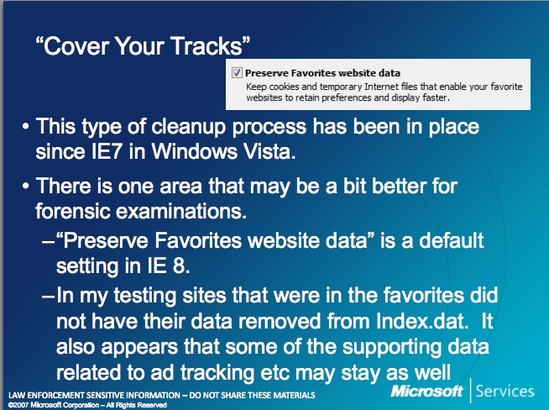
A benefit to law enforcement of InPrivate is that website data for sites added to favorites will be left alone if a box remains ticked.
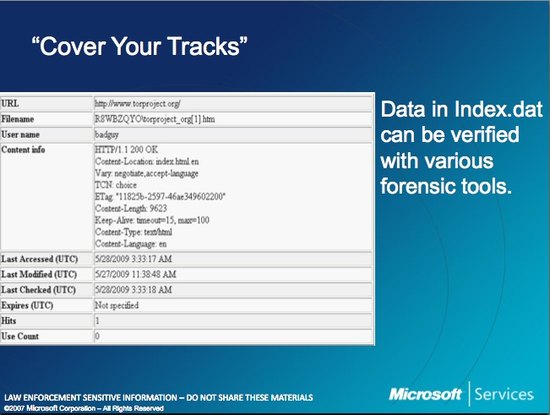
Not surprisingly, The Tor Project comes up in the presentation (because anyone using Tor must be doing something bad!!), associated with the user name ‘bad guy’.
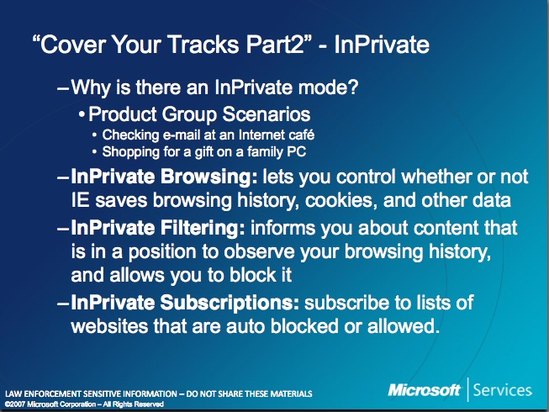
Common uses of the InPrivate mode include checking e-mail on public computers and “shopping for gifts” on family computers.
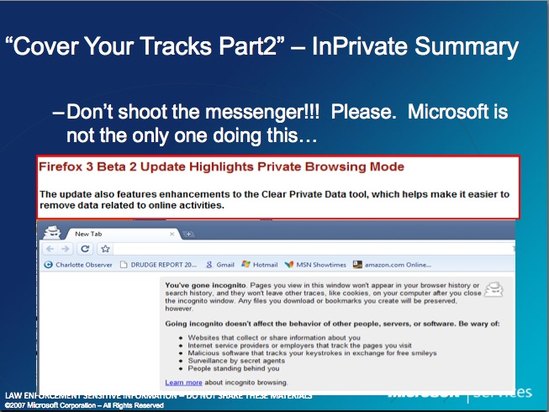
In a plea to not lose their law enforcement buddies because of the inclusion of these inconveniencing features, Microsoft says that they’re not alone including private browsing functionality, ie. they were forced to do this because the competition was doing it (good job Firefox and Chrome).
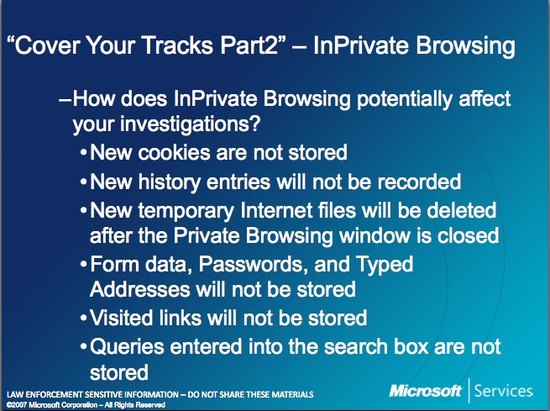
Bitlocker
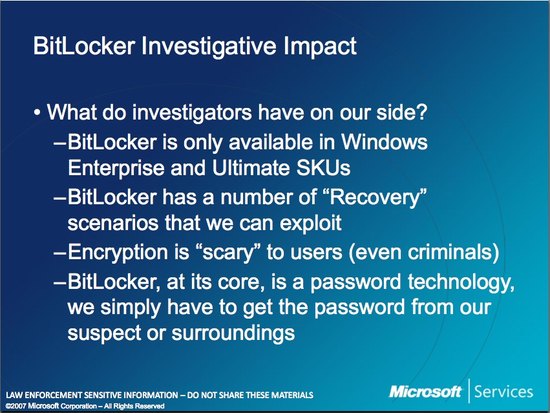
Microsoft says that it’s not all bad, BitLocker isn’t available to any commoner, it “has a number of ‘Recovery’ scenarios that we can exploit”, and that users are scared of encryption.
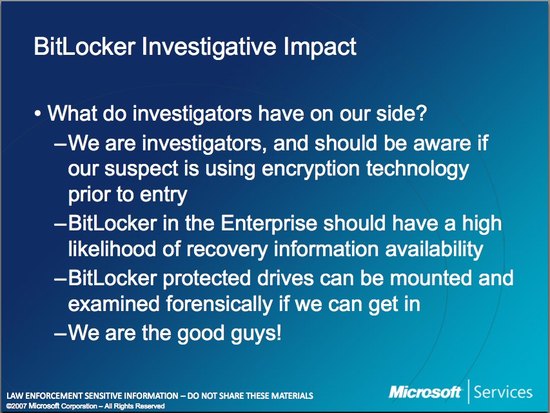
“We are the good guys!” Who are the bad guys then? The people using encryption/BitLocker?
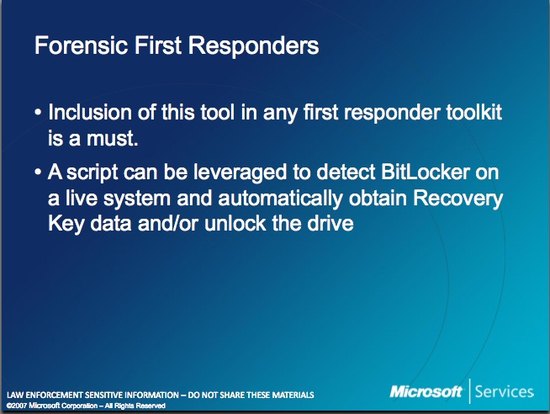
Virtual PC Undo Disks
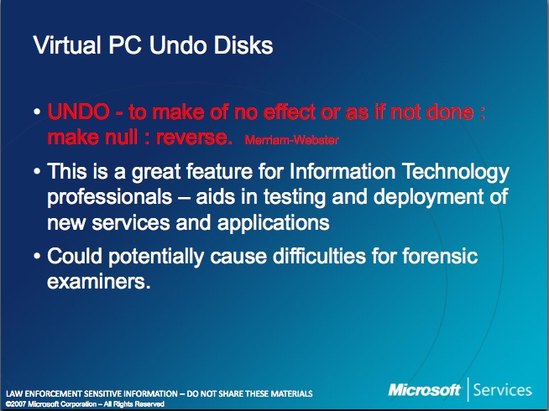
Virtual PC Undo Disks are scary for law enforcement.
Full presentations are here.